While Project for the web will undergo a transformation in the coming months as it becomes a premium feature in the New Planner (see Microsoft is all-in on Work Management as Microsoft Project becomes part of Planner – Sensei Project Solutions), Microsoft continues to provide improvements to Project for the web. These improvements will carry forward into the New Planner as well as ease anyone transitioning from Project Online to Project for the web / Planner. Recently, lead time and lag time were added to dependencies within Project for the web, providing another level of accuracy in project planning. In this blog we’ll explore best practices for using lead and lag time while planning a project.
Establishing a reliable project plan requires the project manager to ensure tasks are appropriately linked with dependencies between predecessors and successors. Simply linking tasks with dependencies may not consider the overlap between tasks, which ultimately will not provide an accurate critical path for the project. In some cases, you do not need to wait for one task to fully complete before starting the next. There are some basic necessary steps to consider:
In the Electronic Asset Tracking System project in the following example, we have 3 tasks: ‘Enter Asset Tags’, ‘Update Tag to Asset’ and ‘Update Asset Tag’. The project manager realizes that by organizing the entry of Asset Tags, we do not have to wait to Update Tag to Asset and subsequently to Update Asset Tag. In Figure 1 we see the dependencies have been established between these 3 tasks.
The project manager knows that not all asset tags need to be entered before starting to associate tags to assets, so a lead time (which is an overlap between two tasks) of 2 days is added to Enter Asset Tags. A good practice is to add a note to the task so if adjustments need to be made in the future, you have a record of what was done, as shown in Figure 2.
Figure 2 – Lead time to a task
When there is a need to add lag time to a project, which is a delay between two tasks, the dropdown in Project for the web, under Delay type, provides lag time as an option.
Figure 3 – Lag time to a task
The ability to utilize lead and lag time in Project for the web is just one more way Microsoft is adding key areas of functionality to enhance the Project for the web capabilities for large and small projects, providing the project manager with a more robust solution for accurately tracking project progress.
See the Microsoft 365 Roadmap item here. You can track the rollout status from that link
Contact us: info@senseiprojectsolutions.com

Client Success Manager, Sensei
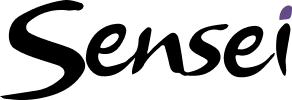
Sensei Project solutions is a recognized global leader in Microsoft project and portfolio management (PPM) solutions focused on improving the way your team works. Sensei’s unique turn-key PPM Platform in the Microsoft Cloud, Sensei IQ, is designed around your needs and a modern way of working. Sensei IQ helps you make informed decisions by understanding how all work fits together with meaningful insights into projects, resources and programs across your portfolios.