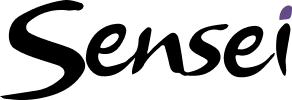The key to successfully estimating the work is to know what you’re estimating; effort or duration as well as the number of resources and the project schedule will always calculate the third. You must define either the effort of the duration and the resources.
Estimating the work in the grid view:
1. Ensure you have the appropriate project open in Project for the web and the Grid view selected
2. Ensure that you have the Effort and Duration columns visible
3. Click Add column to add one or both columns as needed
4. Enter the task estimate in the Effort column based on estimating the amount of work required to complete the task or
5. In the Duration column based on estimating how long the task will take
Estimating the work in the Task pane
1. Ensure you have the appropriate project open in Project for the web
2. In any view, hover your mouse over a task to activate the “i” icon and select it to open the task pane
3. Enter the task estimate in the Effort remaining box based on estimating the amount of work required to complete the task or
4. In the Duration box based on estimating how long the task will take
Tip: To learn more about schedule management using Project for the web, click here.
Download the free job aid to get started:
Job Aid: Creating the project schedule in Project for the web
Related Lessons:
Overview: Creating the project schedule in Project for the web (2:59)
Identify work using the Timeline view (21:41)
Identify work using the Board view (6:12)
Identify work using the Grid view (21:34)