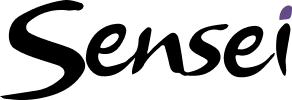Welcome to the Creating the project schedule in IQ Scheduler section. Here are the core actions for creating the project schedule in the Projects area:
- Identify the work using the Timeline and/or Board views
- Assign resources
- Estimate the work
- Establish dependencies
Download the free job aid to get started:
Job Aid: Creating the project schedule in Project for the web
Building the project schedule typically occurs during the Planning stage. The focus at this stage is to provide the recommended best practices for developing a project schedule using Project for the web.
Here are a few practical tips:
- Building the project team is important as it identifies who will be working on the project tasks. This is done using Microsoft Groups. You can either associate your new project with an existing organizational group or create a new group exclusive to your project.
- Next, identify all the work required to complete the project. Project for the web allows you to do this using three views – the Timeline, Board and Grid. You can use any or all these views on a single project based on personal preferences.
- The timeline view may be the easiest view for identifying all the work associated with predictive projects.
- Alternatively, the Board view may be the easiest view for identifying all the work associated with iterative projects and the grid view may be easiest for individuals who have used Microsoft Project desktop software.
- As all three views maintain the same task details, you can use the method or methods that match your project’s delivery approach and your personal work style.
- To ensure that the project tasks are completed, it is important that the appropriate resources are assigned to each task in the project schedule.
- Next, estimate the amount of work or time required to complete each task.
- Finally, it is important to establish the dependencies to ensure that all the work is completed in the appropriate sequence.
Related Lessons:
Identify work using the Timeline view (21:41)
Identify work using the Board view (6:12)
Identify work using the grid view (21:34)