Gartner Peer Insights provide more value than the research papers
If you have any interaction with the world of project management, you are probably familiar with the name “Gartner”. They are a leading research and advisory company advising business leaders in best practices. You might know them best for their assessments of technology providers via their “Magic Quadrant” and “Critical Capabilities” reports. But to really understand Gartner business assessments, the Magic Quadrant and Critical Capabilities assessments must be looked at in the larger context of Gartner’s work. In particular, if you are wanting a well-rounded assessment of a technology provider’s capabilities, perhaps the most useful of all the Gartner tools is the Gartner Peer Insights. Within this tool, Gartner has collected detailed reviews and ratings that most people find very helpful.
Last month, Gartner released the 2019 Magic Quadrant for Project and Portfolio Management. Below I will briefly discuss the PPM Magic Quadrant, and then explain in more detail the value of the Gartner Peer Insights for evaluating PPM providers.
If you are a Gartner client, you should have access to the 2019 Magic Quadrant for Project and Portfolio Management. Otherwise, some of the technology vendors surveyed in the report do provide complimentary copies. To find these, simply search the web for “2019 magic quadrant for project portfolio management,” and you’ll see several options. It’s an interesting read, to say the least.
Gartner uses the Magic Quadrants as a way to position technology players within a specific market, as is the case with the PPM report. It uses a proprietary research methodology, so it’s not clearly spelled out how vendors end up where they are. (Gartner has been subject to a fair share of criticism for the lack of transparency in their research, some examples of which are listed on the Wikipedia page for ‘Magic Quadrant’: http://en.wikipedia.org/wiki/Magic_Quadrant#Criticism.)
Basically, the report places vendors in a one of 4 quadrants: ‘Leaders’, ‘Challengers’, ‘Visionaries’ and ‘Niche Players’ based on their “Completeness of Vision” (x-axis) rated against 8 evaluation criteria and their “Ability to Execute” (Y-axis) rated against 7 evaluation criteria.
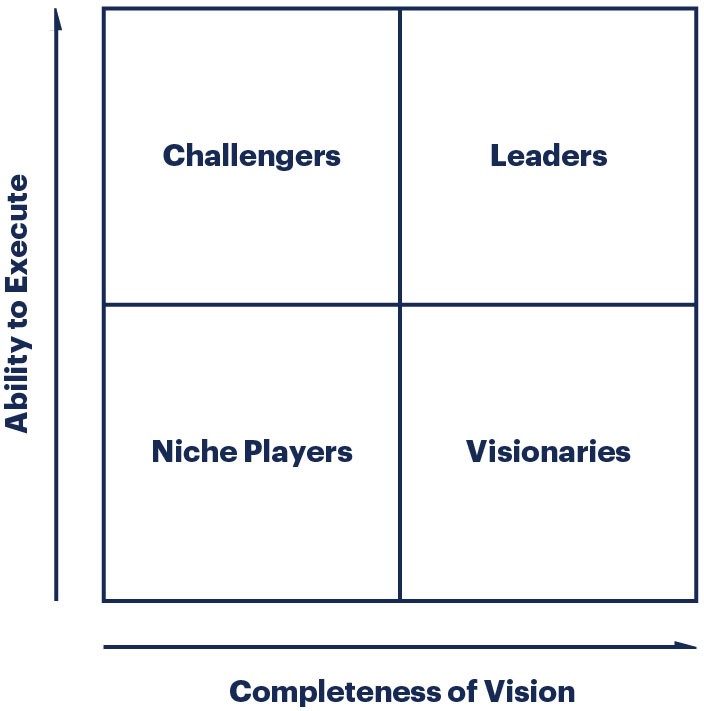 Figure 1 – Magic Quadrant
Figure 1 – Magic Quadrant
The research relies on some rather bold strategic planning assumptions that are a bit ambitious for many organizations. Not that they are wrong, they are just not particularly well documented or referenced in the report itself. At times it is challenging to navigate the report due to the patchy nature of the evaluation criteria, critical capabilities, and seemingly 2 sets of different use cases. In addition, each vendor gets only 1 or 2 sentences for a description followed by 3 bullets for ‘strengths’ and 3 bullets for ‘cautions’. If you are a Gartner client, you should be able to gather more supporting information from other research papers referenced in the ‘Evidence’ section, but it will require some work on your part. Everyone else might find it challenging to make an informed decision from the report alone. Gartner does offer the Critical Capabilities report as a companion to the Magic Quadrant, but it too has very few specifics on each vendor, and it is released 4-5 months after the Magic Quadrant. If you are a Gartner client, I would encourage you to use the Interactive Magic Quadrant, which allows you to adjust the weightings applied to each of the evaluation criteria to generate a version that is specific and unique to your business goals, needs, and priorities.
So, how did Microsoft Project Online do in the 2019 PPM Magic Quadrant vs 2018? Short answer: Better than most. You’ll have to read the report to see the full placement of each vendor, but Microsoft did improve its placement, whereas most other vendors lost ground.
So, if neither the Magic Quadrant nor the Critical Capabilities report provide the necessary details to evaluate project and portfolio management tool options, what does? Well, Gartner Peer Insights is a really good place to start. It features 2,700+ real-life, practical reviews and ratings of 32 PPM technology vendors.
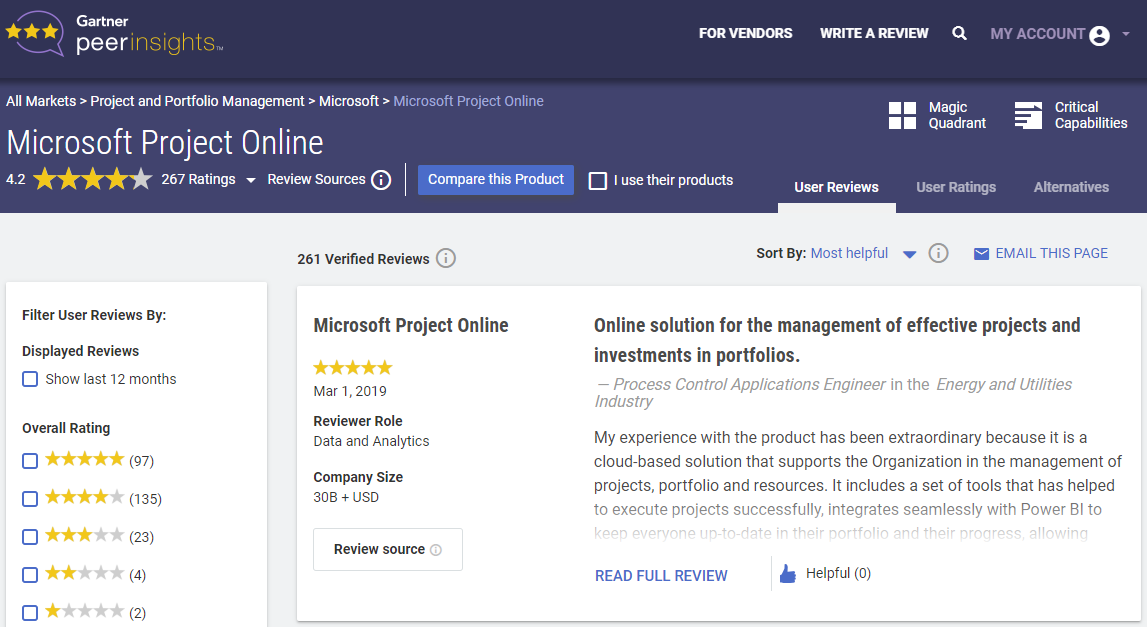
Figure 2 – Gartner Peer Insights – Microsoft Project Online summary
In addition to reading the detailed reviews and ratings for a specific vendor, you can also compare different products and download that as a report. Each report contains the overall peer rating on a 5-star rating scale and a percentage of users willing to recommend, as well as ratings against product capabilities; excerpts of favorable and critical user reviews; customer experience; reviewer considerations (other vendors considered); and reviewer demographics by industry and company size.
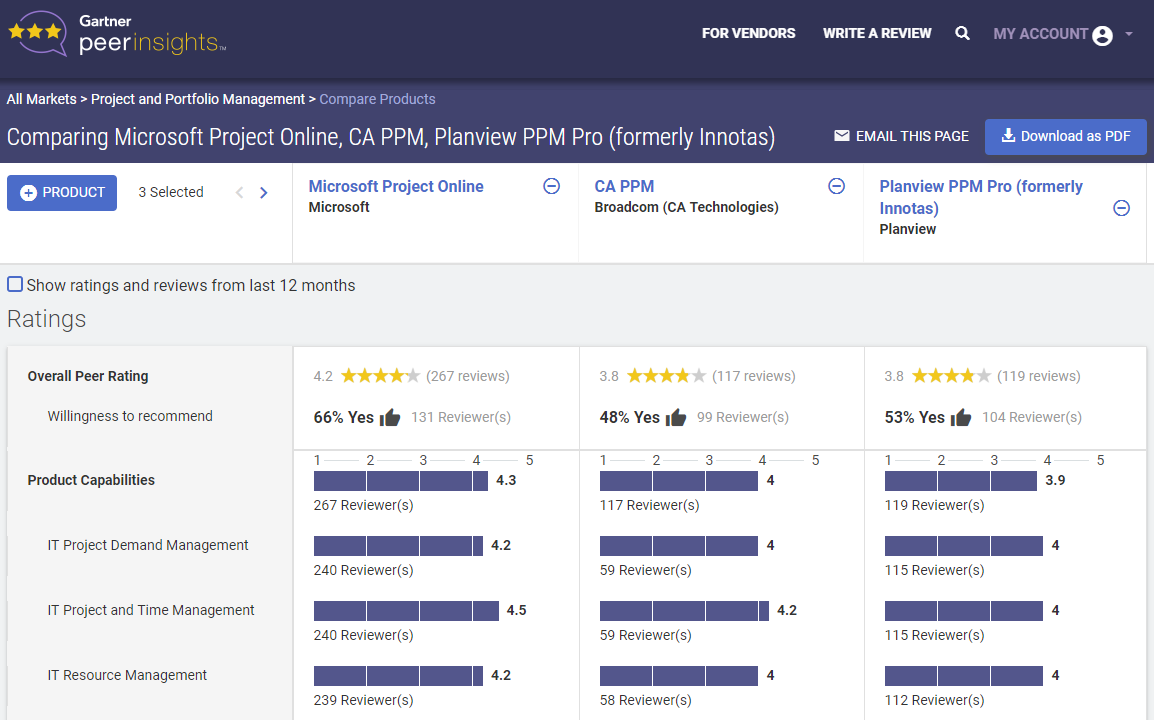
Figure 3 – Gartner Peer Insights – comparison report
There’s a wealth of good information, and the reviews are easy to read and navigate with filters to narrow down by industry, job role, company size, and geography.
What you’ll find is that Project Online has very favorable reviews overall and is rated higher than the majority of the enterprise PPM solutions. In fact, it’s the highest rated product amongst all the Challengers and Leaders in the Magic Quadrant (except for Sopheon, which has 4 total reviews compared to 267 reviews for Project Online).
I also really like the transparency of where the reviews are coming from. Gartner lists whether a reviewer was invited by Gartner or the vendor to submit their evaluation. In the case of Microsoft Project Online, 264 reviewers were invited by Gartner and only 3 were invited by Microsoft.
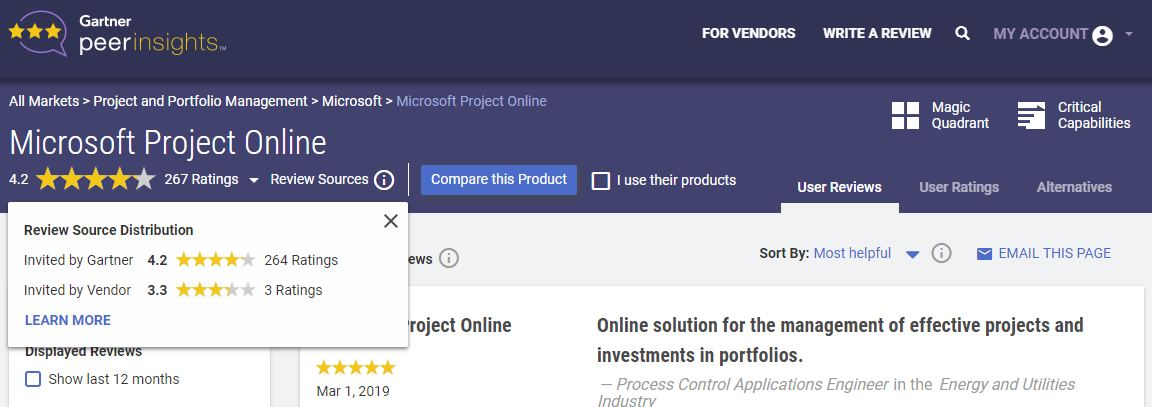
Figure 4 – Gartner Peer Insights – reviews by source
In addition to Gartner Peer Insights, there are several other valuable options for learning about Microsoft Project Online and evaluating potential fit for your organization. Microsoft’s Customer Immersion Experience (CIE) is a great way for you to explore and test-drive Project Online hands-on in an interactive, virtual “sandbox” environment populated with data, files, and personas. Microsoft runs these across the country with partners in various locations, but you can also join a Virtual CIE (vCIE) session, where you connect from your home or office. For a list of vCIE dates, click here.
You can also view an on-demand demonstration of the end-to-end capabilities of Project Online. This demonstration is updated regularly to showcase the latest greatest features and functions.

CEO, Sensei
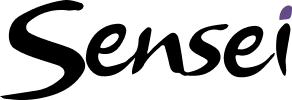
Sensei Project solutions is a recognized global leader in Microsoft project and portfolio management (PPM) solutions focused on improving the way your team works. Sensei’s unique turn-key PPM Platform in the Microsoft Cloud, Sensei IQ, is designed around your needs and a modern way of working. Sensei IQ helps you make informed decisions by understanding how all work fits together with meaningful insights into projects, resources and programs across your portfolios.