Project Server 2010 and 2013 offer a feature known as E-Mail Alerts and Reminders, which automatically sends e-mail alerts and reminder messages to both team members and project managers. For example, when a project manager publishes a new enterprise project for the first time, Project Server automatically sends an alert e-mail to the team members, notifying them of new tasks assigned to them in that project. Microsoft has never included the E-Mail Alerts and Reminders feature in Project Online… until recently, that is.
In the Rolling Out section of the Office 365 Roadmap web site, Microsoft lists Task Notifications in Project Online (also known as E-Mail Alerts and Reminders) as one of the new features it is currently rolling out to Project Online tenants. This will undoubtedly be good news for organizations that previously used Project Server and took advantage of the E-Mail Alerts and Reminders feature.
Although this new feature is not fully active yet, Microsoft has begun laying the groundwork for it. As a result of Brian Smith’s presentation at the Project Virtual Conference, one of our team members discovered that several of the pages needed for the E-Mail Alerts and Reminders feature are now available in our Project Online tenants, although the links for these pages are not yet shown in the Personal Settings section of the PWA Settings page.
The first page available is the Manage My Alerts and Reminders page, used by team members to set up their “subscriptions” for e-mail alerts and reminders, as shown in the following figure. Notice in the page that Project Online will allow team members to set up e-mail alerts and reminders about tasks, status reports, and queue job failures.
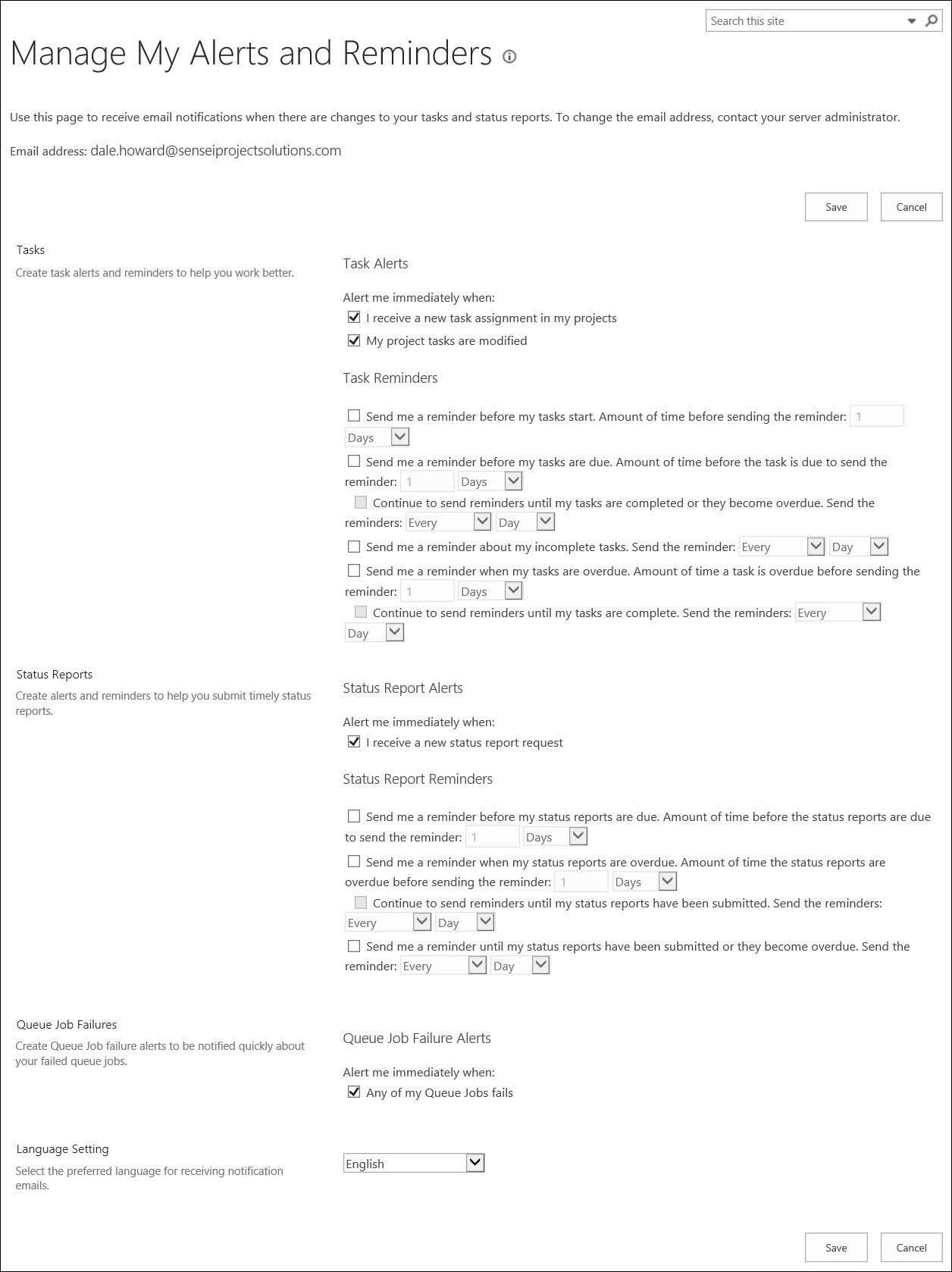
Figure 1: Manage My Alerts and Reminders page
The second page available is the Manage My Resources’ Alerts and Reminders page, used by project managers to set up e-mail “subscriptions” for both themselves and for their team members, as shown in the following figure. Notice in the page that Project Online will allow project managers to set up e-mail alerts for task updates and status report responses submitted by their team members, and will allow project managers to set up e-mail reminders for their team members about tasks and status reports.
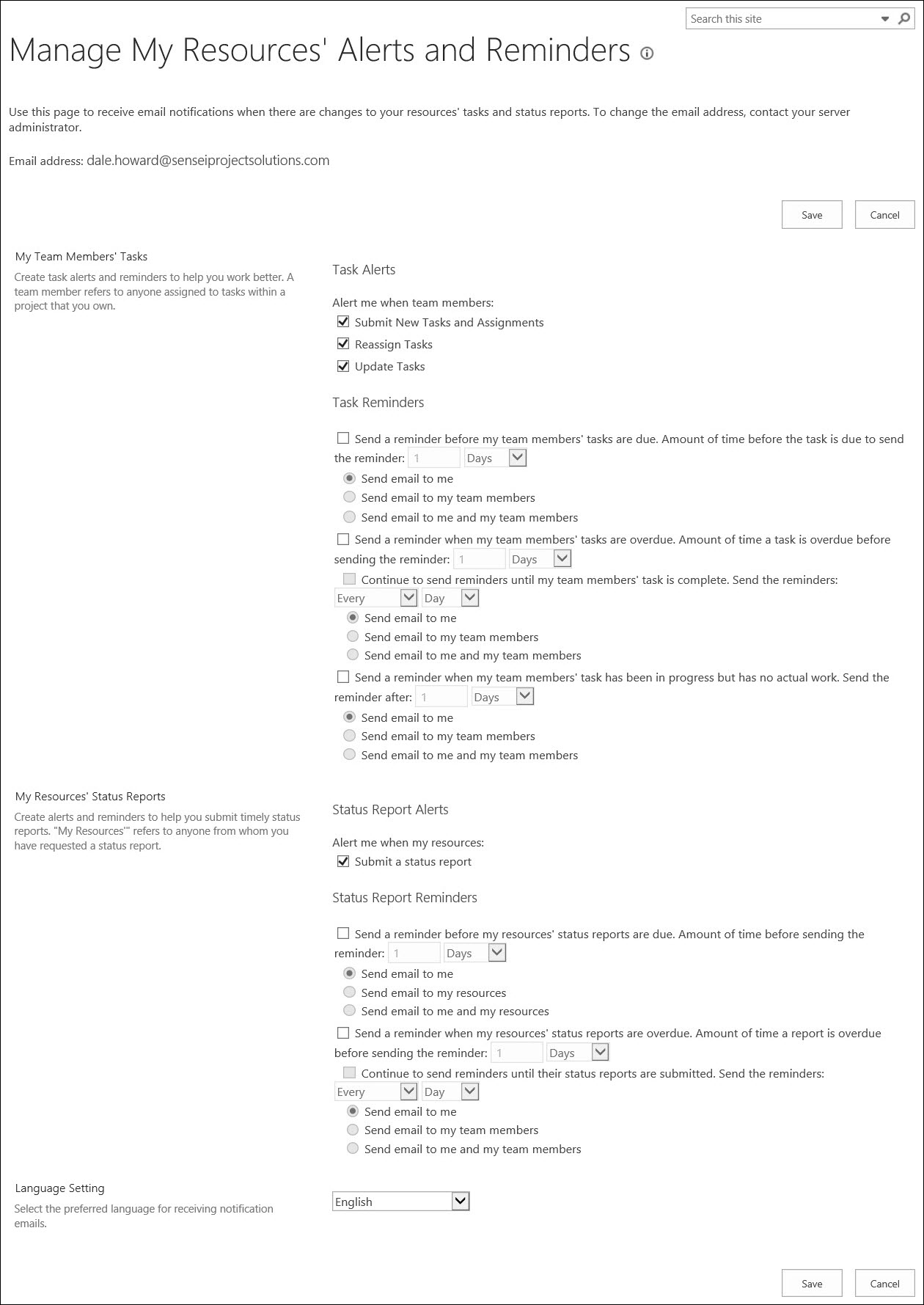
Figure 2: Manage My Resources’ Alerts and Reminders page
Again, let me stress to you that the E-Mail Alerts and Reminders feature is not fully active in Project Online tenants yet. Instead, it is currently a “work in progress.” When this feature becomes fully active, you will be able to enable this feature with an option at the bottom of the Additional Server Settings page in PWA. When it becomes active, users will be able to access the two pages shown using links in the Personal Settings section of the PWA Settings page, such as shown in the following figure.

Figure 3: Links in Personal Settings section
Until then, we watch and we wait!
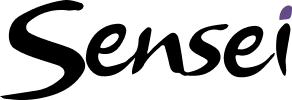
Sensei Project solutions is a recognized global leader in Microsoft project and portfolio management (PPM) solutions focused on improving the way your team works. Sensei’s unique turn-key PPM Platform in the Microsoft Cloud, Sensei IQ, is designed around your needs and a modern way of working. Sensei IQ helps you make informed decisions by understanding how all work fits together with meaningful insights into projects, resources and programs across your portfolios.