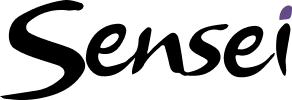The project team identifies all the individuals who will be contributing to the project and controls access to the project data. The Project team is a Microsoft 365 Group and we need to ensure that all team members are added to the group associated to the project so they can view, update and collaborate on the project.
To build the team:
1. Open the project schedule in Project for the web
2. Click Group Members from the top right corner
3. Based on organizational group polices, Create group (recommended) or Add to group.
4. Search for and select the team members and stakeholders.
5. Click Create to create team as a Microsoft 365 group.
Tip: To learn more about schedule management using Project for the web, click here.
Download the free job aid to get started:
Job Aid: Creating the project schedule in Project for the web
Related Lessons:
Overview: Creating the project schedule in Project for the web (2:59)
Identify work using the Timeline view (21:41)
Identify work using the Board view (6:12)
Identify work using the grid view (21:34)